As a repeat pattern artist, I frequently get receive questions about how to manually make a repeat pattern? I thought it would be great to show how to draw a pattern taking a complex drawing as an example. How to design graphics? By computer? NO! You don’t need one! (Although I usually draw my repeat pattern on the computer, I will show you how to do it by hand.) Check out the old way of designing a tile-able pattern:
? Best For Pattern Drawing Tool
Great For Pattern Making Curves – “Great for pattern making and see-through guide for standard half inch seam allowance. The curves are helpful when tracing and making patterns!”
? Best For Pattern Drawing Scratch Paper
Top Notch! – “How much fun are these awesome things! The stencils included were a GREAT addition, to the already awesome amount of scratch papers you get! The inclusion of different colors, i.e. rainbow, gold and silver, are as well outstanding! You can let your imagination run wild, as these are so much fun to sit, doodle, draw and color! This tops just coloring in coloring books, as you can create anything you’d like! I’ve thoroughly enjoyed these scratch papers, as they’re always a surprise as to what your finished product is going to look like, in what lies beneath the black once scratched! SUCH FUN!”
? Best For Graphic Design Software
Amazing Software For Low Learning Curve – “This pro version is really cool. I had Sketchbook Express beforehand, which was also a great program. The interface is really clean and easy to use and it doesn’t take you very long to figure out how to navigate. It’s not as complex and doesn’t have as many functions as something like Adobe Photoshop, but if you’re mostly interested in drawing on a tablet versus manipulation, it’s perfect. The pro version has a ton of new traditional-style brushes and pencils, as well as some very useful functions for drawing smooth lines, drawing across a line so that it mirrors on both sides, and drawing with increased accuracy.
The Copic color selector is beautiful and well-made, and the pallets are perfect for the colors I use most. It also suggests complimentary colors. The color wheel option is still available, and has a holder with like twenty-five spots for your favorite colors. I love this program and would recommend it to anyone with a tablet who wants to get drawing right away without having to spend hours and hours learning how to use a complex program.”
? Best For Original Sketches Software
An Absolute Must Have For Beginners And Professionals Alike – “This pro version is really cool. I had Sketchbook Express beforehand, which was also a great program. The interface is really clean and easy to use and it doesn’t take you very long to figure out how to navigate. It’s not as complex and doesn’t have as many functions as something like Adobe Photoshop, but if you’re mostly interested in drawing on a tablet versus manipulation, it’s perfect. The pro version has a ton of new traditional-style brushes and pencils, as well as some very useful functions for drawing smooth lines, drawing across a line so that it mirrors on both sides, and drawing with increased accuracy.”
How To Make A Repeat Pattern By Hand?
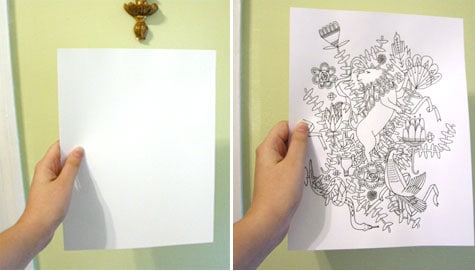
- Draw the pattern at the center of a white paper: The best-recommended way to make a repeat pattern by hand is to draw your design on a white piece of paper without destroying its edges. (I’ll draw lions and vine-y things- How did I get this pattern idea? It’s from my last months visit to the American Folk Art Museum in NYC.)
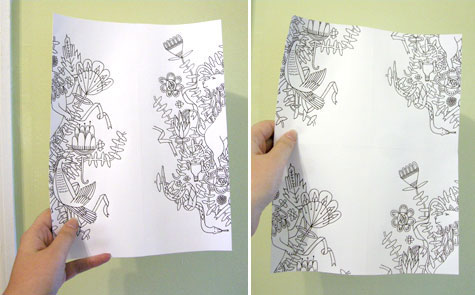
- Cut your design in half vertically: At this point, you may ask these 2 questions: “how to make a seamless background” and “how to put a print into repeat.” Once you finish designing the middle space, then cut your design in half. This part is scary to do so computer is useful now.
- Tape the design together again back to back: Once you have the two pieces, you need to flip them and put your drawing back together using tape. Make sure the tape remains at the back of the paper so it won’t disturb your drawing later. Also, try your best to tape your design as perfectly lined up as possible so that the tape is not visible.
- Cut your design in half horizontally, then tape it back again : Once again, you need to cut your design in half, flip those pieces and tape them back together.
- Add more design at the blank space: Now your design should be visible only on the edges. There should be a big white space in the middle. Now, add more design on the blank space but don’t put more design to any of the edges of the paper!
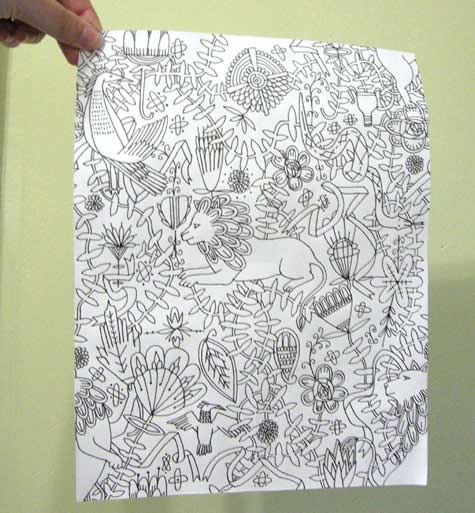
- Color the design to have the final repeatable tile: Once you finish completing all the parts you want to fill in you now have your repeatable tile. You could color this tile and then xerox it several times and line up your design- paste it up on your walls and become wallpaper. To save time, I am going to cheat and do the coloring steps on the computer to finish up my design. I am going to scan my drawing, take it into Adobe Illustrator, color and repeat it.
And here’s my finished design:

All the content in this blog is the property of aninspiring. Kindly refrain from plagiarising the content of this blog.




